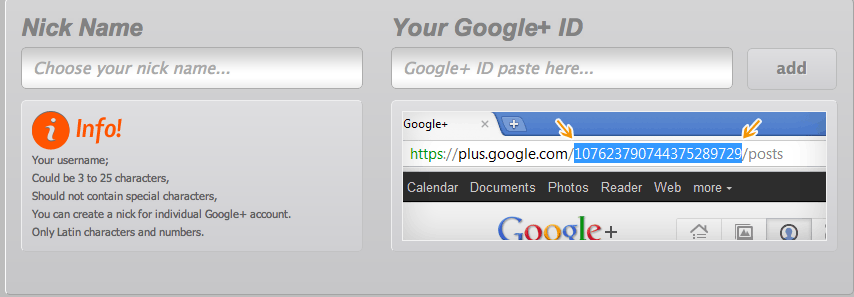How To Make short URL for Google+ profile with gplus.to
How To Make short URL for Google+ profile with gplus.to
Google+ is Google’s social media platform. I have grown to love this platform over the past few months. One of the things that has bothered me is that when you create a Google+ profile page, the URL is something like this:
https://plus.google.com/101399356789392929
With gplus.to you can actually create your own unique Google+ short URL. I will show you below how to do this.
1.) The first thing that you will need is your original Google+ URL, and it will look like this:
https://plus.google.com/101399356789392929
2.) Once you have found your long URL from Google+ you need to copy it from the web browser and then go to gplus.to
3.) Once you are at the gplus.to home page you will see a place to choose your nick name and then a place to type in your current long Google+ URL. Type both of this in the suggested box.
4.) Once you have typed both your new nick name and your current Google+ long url you can click the add button and you now have a new short Google+ url that you can share with the world and it doesn’t consist of 10 million numbers and is actually customized to your name/brand.